
Programs needed:
Zmodeler 2.11 without ETS Filter
First 2.11 Version Release with only Convoy and TS/ALH Filter.
I never tested this with newer Versions and don´t know if it will work correctly there too.
Hex Editor Program
For this Tutorial i used Hex Editor MX. It will work on every other Hex Editor Program.
File Types to edit:
.pmd
PMD file consists all the Informations about Looks, Variants, Paintjobs,
Count of Mesh Parts etc.
Folders to use:
Trailer folder
/vehicle/trailer_eu/xxxxx (xxxxx depends on how you named your trailer folder)
Required Things
– Ready-to-export Trailermodel
– All neccesary .dds files
IMPORTANT NOTE
This Tutorial works only for trailers which have the Setup in Zmodeler
like the SCS Container trailer (tbase, heel.up, heel.down, collision)
For all other trailer variants and trucks, interiors, wheels etc. this won´t
work, because due the variants of those models more checksum based
Step 1:
Materials Setup, Path Origin, Paintjobs
Open the Materials Editor in Zmod and Setup your Materials as needed:
1. Create New Material
2. Rename it to how you want
3. Load the .dds file for it
You will only Setup materials for ONE Paintjob, so for the Skinchanging material(s)
you´ll load the plain.dds in.
Now right-click on your amin-root dummy (on SCS models called „trailer“)
And click on „Proberties“ in the context menu.
Edit the „Path Origin“ to your trailer directory /vehicle/trailer_eu/xxxxxx (xxxxxx
depends on your trailer folder name)
Set the Paintjobs to 10 (Container Trailer has 10 looks(skinvariants)
Here it how it looks like in an example:
changes are neccesary, which take too long to explain in a Tutorial.
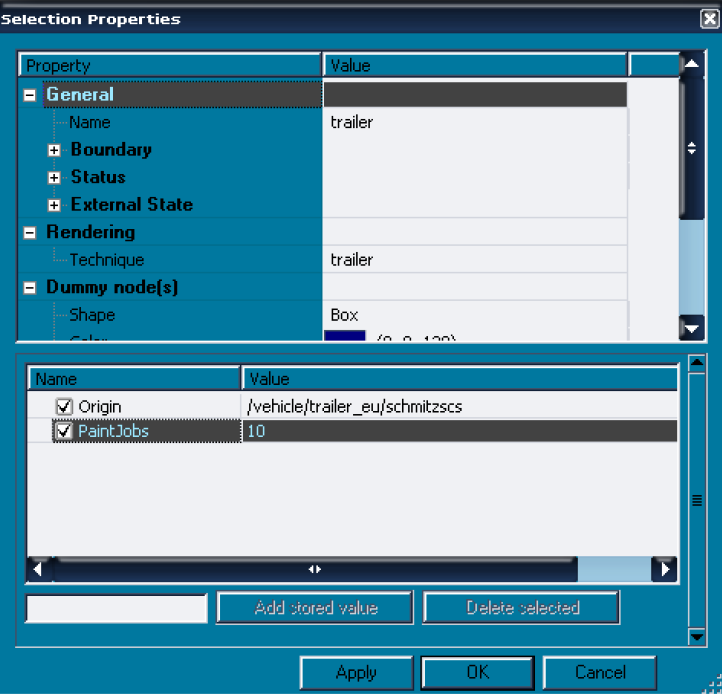
After you done that, Export your trailer and activate read/write pmc, pmd, mat and
tobj. Choose TS/ALH Version.
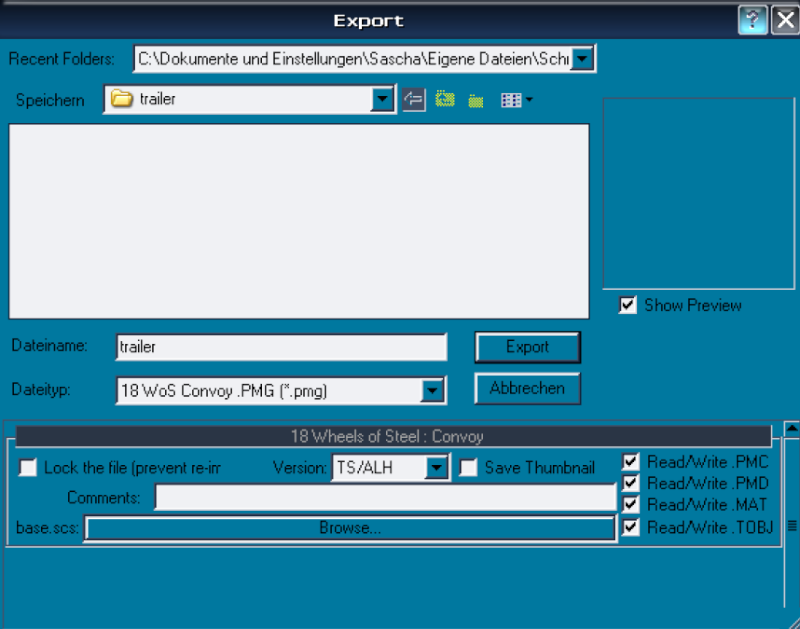
Step 2:
Editing exported .pmd file for working in Game.
Open the trailer.pmd from original SCS Container
Trailer and mark as showed on the Picture:
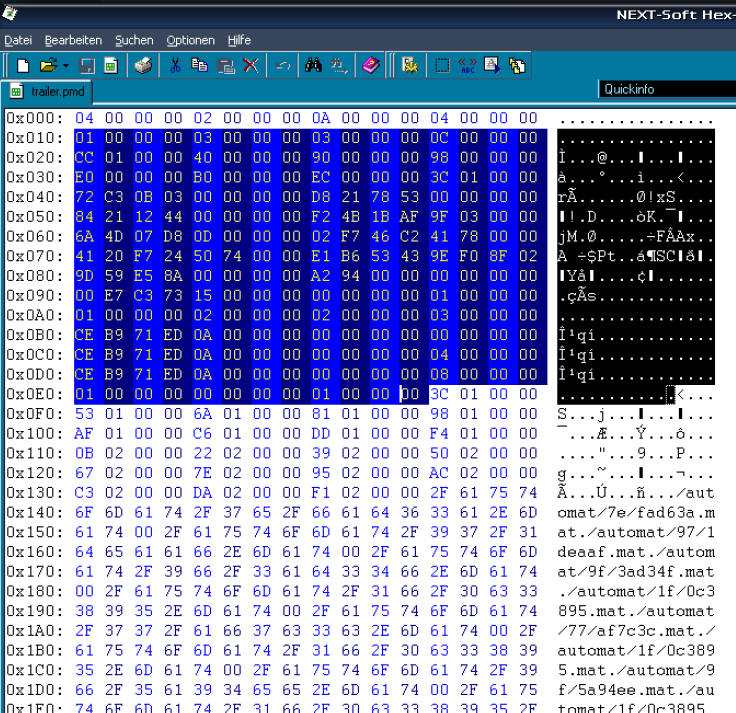
Now Copy, open your exported trailer.pmd and mark there too the same part (same
start and end position of marking) and paste.
That´s all.
Now you just have to setup mat and tobj files for the other 9 skins by hand.
And change the matnames in the pmd for the other skins.
Example:
Exported and fixed .pmd:
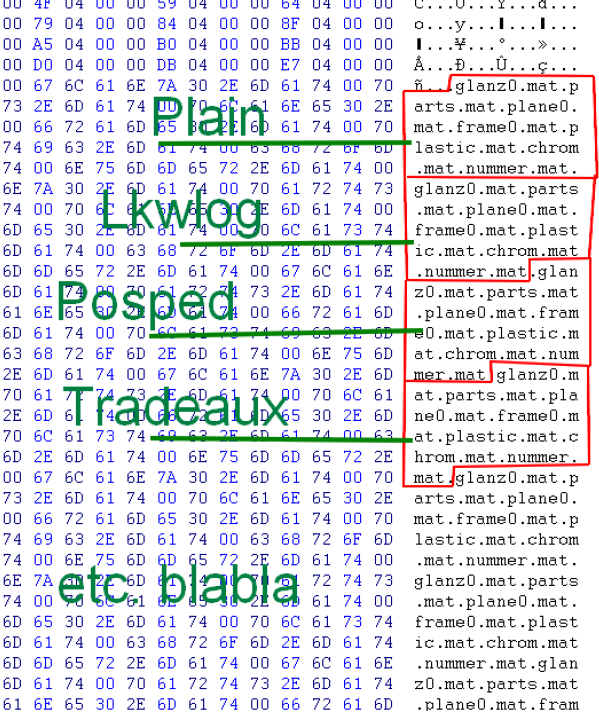
Fixed mat names to have different skins

NOTE:
This matnames are ONLY Examples to show you the basics, you can name
yours how you want.
For better applying the mat and tobj files, here is at last a list, which look which is in
the pmd.
Plain
Lkwlog
Posped
Tradeaux
Trameri
Transinet
Euroacres
Eurogoodies
Stokes
BCP
©2009 by Ventures87
Das Tutorial ist auch nochmal im Anhang als PDF Datei.








